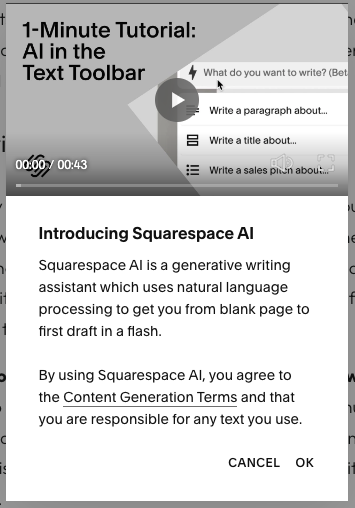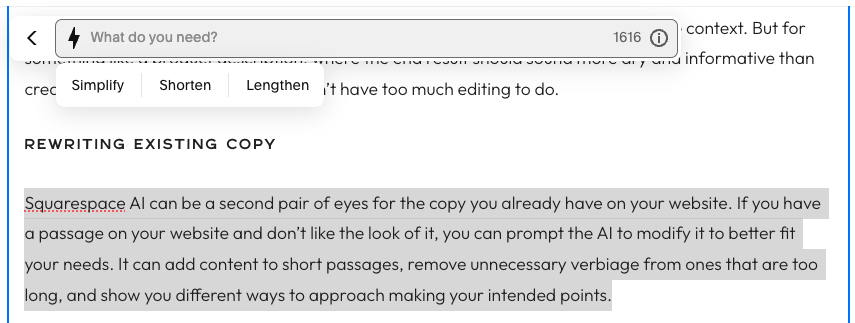The Do’s and Do Not’s of Using Squarespace AI
Squarespace AI was released in 2023 to help website designers and administrators create written content for their pages. Though Squarespace AI was an imperfect resource, the platform has put some work into improving the standard shortcomings of artificial intelligence, mainly the way the content would sound generic.
But even with the improvements, Squarespace AI isn’t a perfect resource. And you have to know how to use it and the areas where it's lacking to get the most out of it. So let's go over some of the do’s and don’ts of using Squarespace AI and show you how to use this tool effectively.
Squarespace AI Overview
Squarespace AI works similarly to ChatGPT and programs like it, allowing you to input a command or set of directions for the AI to follow. The AI will then produce a result that matches whatever command you provided. For example, if you need help writing an introduction blurb for a bakery website, you could prompt Squarespace AI to “write a one-sentence introduction for a website for a new bakery,” and the AI will spit out something that fits the description.
As fascinating as the technology is, it’s not a substitute for writing your own copy for your website. It takes a very specific prompt to convey all the information you want to communicate from AI text, and even if the final result is informative, it is impossible to avoid the copy sounding flat and generic. That doesn’t mean Squarespace AI isn’t useful, it just means that you’ll have to edit or rewrite the end results to put things in your own voice.
How to Use Squarespace AI
The Squarespace text editor displaying its basic functions.
Squarespace AI is built directly into the page builder. To use it, all you have to do is create a text box, click inside, click the pencil icon, and then click the lightning bolt icon on the leftmost side of the pop-up menu. That will bring up a menu with three options that say “Paragraph,” “Pitch,” and “Blurb,” along with a search bar. You can type the idea you’re looking for into the search bar and select one of the three options to have Squarespace AI generate your new copy in one of those styles.
You can also use Squarespace AI to rewrite existing copy by highlighting the contents of your text block and hitting the lightning bolt symbol. This will bring up a menu with prompts to lengthen, shorten, or simplify your copy, depending on what you’re looking for. For re-writing copy, you will also have the option to type the specific changes you’re looking for.
Squarespace’s AI Best Practices
Squarespace recommends editing all AI-generated text to give the copy your unique voice and fill in the gaps the AI can’t know about your business. Not only do we agree with Squarespace’s recommendation, but we would also take their suggestion even further.
In its current state, we feel AI content generation is best as inspiration rather than a way to create finalized or almost-finalized copy. Rather than taking most of what the AI recommends and making minor spot edits, try rewriting large chunks of the copy so that it comes across entirely in your unique voice.
But AI copy is a helpful resource to spark inspiration if you don’t know where to start. Not only can it give you solid ideas on what direction to take your writing, but it can also provide examples of how to structure your content if you’re new to writing web copy.
Another point in Squarespace’s AI best practices is to be as specific with your directions as possible. The platform’s AI features are advanced, but there’s no way for Squarespace to know precisely what you want to communicate unless you give it the prompts to do so. Keep that in mind when you’re using Squarespace AI.
Where to Use Squarespace AI
Now that you know more about how to use Squarespace AI, let’s look at where you can use it. Specifically, let’s look at two examples of where Squarespace AI is at its most valuable.
Product Descriptions
If you have a small e-commerce platform, there likely won’t be any benefit to using Squarespace AI to fill out the details of your catalog. However, if you have a larger shop with hundreds of products that all need product descriptions, writing all that information on your own can take hours. In those instances, Squarespace AI can be a beneficial resource. It can produce small bursts of copy nearly instantly, which can save you a lot of time rather than writing each description from scratch.
As we mentioned, we always recommend editing AI-generated text, regardless of the context. But for something like a product description, where the end result should sound more dry and informative than creative and personable, you likely won’t have too much editing to do.
Rewriting Existing Copy
Squarespace AI can be a second pair of eyes for the copy you already have on your website. If you have a passage on your website and don’t like the look of it, you can prompt the AI to modify it to better fit your needs. It can add content to short passages, remove unnecessary verbiage from ones that are too long, and show you different ways to approach making your intended points.
Don’t think of Squarespace AI as an editing tool for your existing copy as much as a way to reimagine what you already have in a more fitting format. For example, if you have a long paragraph that you want to condense into a shorter blurb, Squarespace AI can rewrite the existing text to give you an example of what a smaller, snappier version would look like.
Squarespace AI Brand Identity
Squarespace is attempting to combat the problem of AI content sounding generic and robotic through its Brand Identity tool, which lets users generate copy in a specific tone of voice. For example, if you want your copy to sound more buttoned-up, Squarespace now offers settings allowing you to produce text that sounds “Professional” or “Informative.” Similarly, you can select a “Friendly” or “Quirky” setting for a more conversational tone.
The Brand Identity function is new and a step in the right direction, but it doesn’t change much about how you should use Squarespace AI for now. It still won’t be able to capture your exact tone of voice or the exact details you hope to communicate, and it will still come out sounding more robotic than if you were to write it yourself. However, selecting an identity that aligns more with your tone of voice could get you closer to your goal and trim your editing time.
Final Thoughts
Squarespace AI is undoubtedly a great resource - you just have to be careful about where and how you use it. If you approach it as a complete substitute for writing your own website copy, you will do more harm than good. AI text still comes out sounding a bit generic and a bit robotic, especially if you’re a complete beginner without the knowledge or experience to get the most out of AI resources. And even if it sounds the way you want it to tonally, it will be hard to give it the exact detail it needs to represent your brand on the front end of your website.
People will be able to tell when you’ve copied and pasted AI text without putting it in your own words, which is never the message you want to communicate about your brand. Instead of using Squarespace AI to write your copy, we recommend using it to inspire ideas whenever you’re stuck. Whether you’re having it generate new text for you to take ideas from and rewrite or having it modify your existing copy in a shorter or longer format, Squarespace AI is a useful companion.