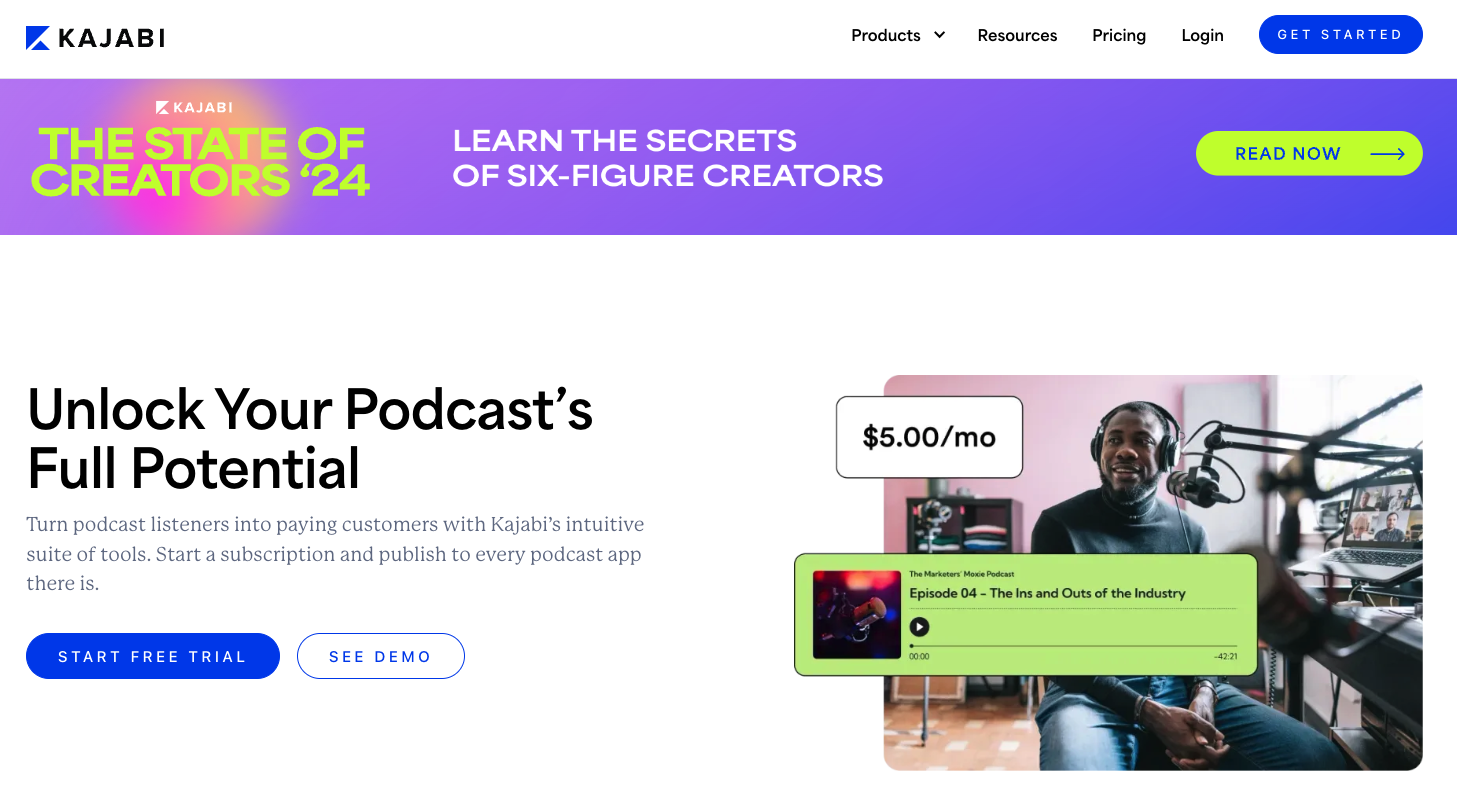Teachable vs Kajabi - Which Should You Use in 2024?
Maybe you have a hobby or trade that you’re pretty good at. And maybe you’ve thought about using the knowledge that years of practice in that hobby to teach people to hone their craft. If you have, you’re lucky. In 2024, there are several ways to create educational content and put it out into the world. And one of the most efficient ways is to build a website to record and upload video courses and lessons so that eager students can learn from the best on their own time.
Some of the best website builders we have are equipped to handle some course content, but platforms like Squarespace, Wix, and WordPress aren’t nearly as strong at building course websites as more optimized platforms like Teachable and Kajabi. Both Kajabi and Teachable are great places to create and upload course content, and today, we’ll break down what makes each of these platforms so strong and help you decide which one to use.
The Big Picture
Both Teachable and Kajabi are great platforms and are arguably two of the best course-hosting platforms. However, despite their shared overall quality, both serve substantially different roles. Teachable is best for uploading course content quickly, easily, and affordably. If you don’t need much from your course website and just want to get your content out there, Teachable is the best way to do it. On the other hand, if you’re hoping to expand past just uploading online courses, you’ll want to use Kajabi. The price point on Kajabi might be too much if you don’t have an established cash revenue from your courses. However, if you are making money from your content, Kajabi has extra functionality not included on Teachable, making the extra costs worth it.
Kajabi and Teachable both also shine in their monetization. Both platforms are generous in their transaction fees, not taking much from you per sale, especially relative to other course website builders. Some Teachable plans charge transaction fees, but the more expensive subscriptions and all the Kajabi subscriptions don’t have any transaction fees attached. That means you’ll keep most of the profit from selling your content without losing it to transaction fees.
But overall, you can probably make more money on Kajabi than you can on Teachable, provided your business has the right level of demand to make Kajabi’s higher monthly costs worth it. The platform provides more ways to connect with your audience than Teachable, which can only accommodate course content as of now. But to learn more about where Kajabi stands out from Teachable, we need to get into the specifics.
Pricing
If you’re reading this, the chances are that you’re pretty new to course content. And if that is the case, pricing will likely be one of your biggest concerns. People who don’t have much course content or an established audience for that content will likely want to start on the easier-to-use and cheaper end of things so they can spend time figuring things out without sacrificing too much money. And if that is your priority right now, Teachable is likely the way to go.
Kajabi
Teachable
Basic – $149/Month
Growth – $199/Month
Pro – $399/Month
Basic – $59/Month
Pro –$159/Month
Pro+ – $249/Month
Keep in mind that while Teachable’s basic plan looks like a substantial bargain on the surface, it’s the only subscription listed here that will charge you a transaction fee. With Teachable Basic, you will have to pay a 5% transaction fee for each sale you make, meaning that 5% of your overall sale goes directly to Teachable. And that’s on top of the transaction fees included with payment processors like Stripe and PayPal. On the other hand, Teachable’s Pro and Pro+ plans and all of Kajabi’s subscriptions don’t have any transaction fees.
Teachable also offers a free subscription plan, but it’s best as a way to test Teachable and its most basic features. You can’t accomplish much with Teachable’s Free plan, but it will give you a great sense of whether the platform is a fit. While Kajabi doesn’t have a free subscription plan, they offer a 30-day free trial to test their services.
Features & Functionality
Just because Kajabi costs a lot more per month than Teachable doesn’t mean it’s overpriced. We feel that, even with the difference in costs, both platforms are priced reasonably for what they offer. Kajabi might run you a much higher monthly bill than Teachable, but you can accomplish much more with the former than you can with the latter.
Kajabi is much more of an “all-in-one platform” than Teachable. While Teachable is a great platform for uploading and managing course content, that’s really all it's useful for, at least as things stand now in 2024. Kajabi, meanwhile, gives you more ways to grow your business and market your material to new users rather than just uploading it and praying that it catches on. One of the most beneficial marketing selling points they have over Teachable is their email campaign tools.
Kajabi’s email campaigns let you keep in touch with your students and let them thoroughly monitor their progress through your courses. You can schedule emails to automatically send out whenever someone starts or completes a course or to announce new material whenever you upload it. Though it might sound small, email marketing is a great way to keep your students engaged with your material.
Teachable also has tools to let you email individual students, but they’re very barebones relative to Kajabi’s robust email platform. Kajabi’s email marketing platform can easily replace third-party software like ConvertKit and Zoho without missing a beat or asking you to sign up for an extra subscription. But Teachable’s email platform won’t be an exact replacement.
Kajabi also shines with its available page types, particularly with the funnel pages you can set up. Funnel pages are pages designed to funnel visitors through a series of actions with the ultimate goal of converting a sale. For a courses website like the one you can build on Kajabi, you could create a funnel page that showcases a new lesson, details the areas it focuses on, and directs people to your sales page. Because of Teachable’s limited page structure, this isn’t something you can accomplish on their platform. You can build a home page and product pages on Teachable, but your hands are tied if you want to do more than that.
The funnel pages and email marketing tools are just a couple of examples of how you can accomplish more on Kajabi than on Teachable. If you want to learn more about the specific features and limitations of both Teachable and Kajabi, you can read everything you need to know on their websites.
Scalability
Teachable, unfortunately, falters a bit in terms of scalability. It’s a great platform to set up a website that sells a course, but if you ever wanted to expand your work to include things like podcasts or coaching, Teachable doesn’t currently offer the tools to establish those pages. Teachable is also a bit too simple for our taste in terms of presentation. You can’t add as many page types as you can on Kajabi, you can’t really design any animations for your pages, and everything just comes together looking pretty bland.
Kajabi, on the other hand, gives you more ways to expand your website after launching it. Their page types are much more flexible than Teachable’s, so you can create podcast pages, coaching pages, and several other page types.
You can really grow your business with Kajabi, but your potential is limited on Teachable. And for some people, that will be fine. If you don’t have any ambitions for massive expansion, Teachable will be a great place to set up your courses. It’s simple to use, doesn’t limit how many students you can have as Kajabi does, and, as we discussed, doesn’t have exorbitant transaction fees. Teachable is a fantastic platform, but you have to go into it with realistic expectations for what you can accomplish. But Kajabi can do more, and if more is what you need, you’ll enjoy your experience there more than you would on Teachable.
Ease of Use
Both Teachable and Kajabi are easy to use, but Teachable is considered the slightly more user-friendly of the two platforms. Although, that’s not entirely a good thing, either. Users generally view Teachable as the more user-friendly platform because of its simplicity and lack of additional features. Because there are fewer tools and add-ons to worry about, you are less likely to get overwhelmed by a sea of features.
That’s not to say that Teachable is only easy to use because it’s super streamlined. It has a coherent user interface with a drag-and-drop editor and several educational resources available to learn how to use the platform. But we could also say the same for Kajabi. So, while Teachable isn’t just user-friendly because it's light on features, that is the reason it stands apart from Kajabi regarding ease of use.
The Big Decision
Now that you know what to expect from Kajabi and Teachable, which should you use for your website? One thing that we hope is clear from this blog is that we believe both platforms are great. There isn’t a winner and a loser between the two, just one platform that works well for beginners and one that works better for people who need advanced functionality from their courses website.
Many people use Teachable as a starter platform because of its simplicity and affordability before eventually switching to Kajabi for its advanced functionality once they have a more established audience and revenue stream. So, deciding between Kajabi and Teachable might come down to where you’re at with your course content. If you’re just getting started with courses and need an easy-to-use, streamlined, affordable platform to publish them that won’t charge you high transaction fees, Teachable is likely the way to go.
But as your business grows, you will likely want to do more than just upload courses, and that scalability isn’t something Teachable can fully accommodate. So, as you expand to realms like podcasts and physical products, you’ll likely want to switch to a Kajabi website. Kajabi gives you more ways to grow your audience and give your current fans more ways to engage with your brand. It’s a more advanced platform than Teachable, and you’ll need more of that advanced functionality as you grow.
As long as you understand the strengths of both platforms and are honest with your needs, you will be able to find a worthy fit for your courses website on either Teachable or Kajabi.
Have any questions about setting up courses for your business? Book a consultation today and take your courses game to the next level.