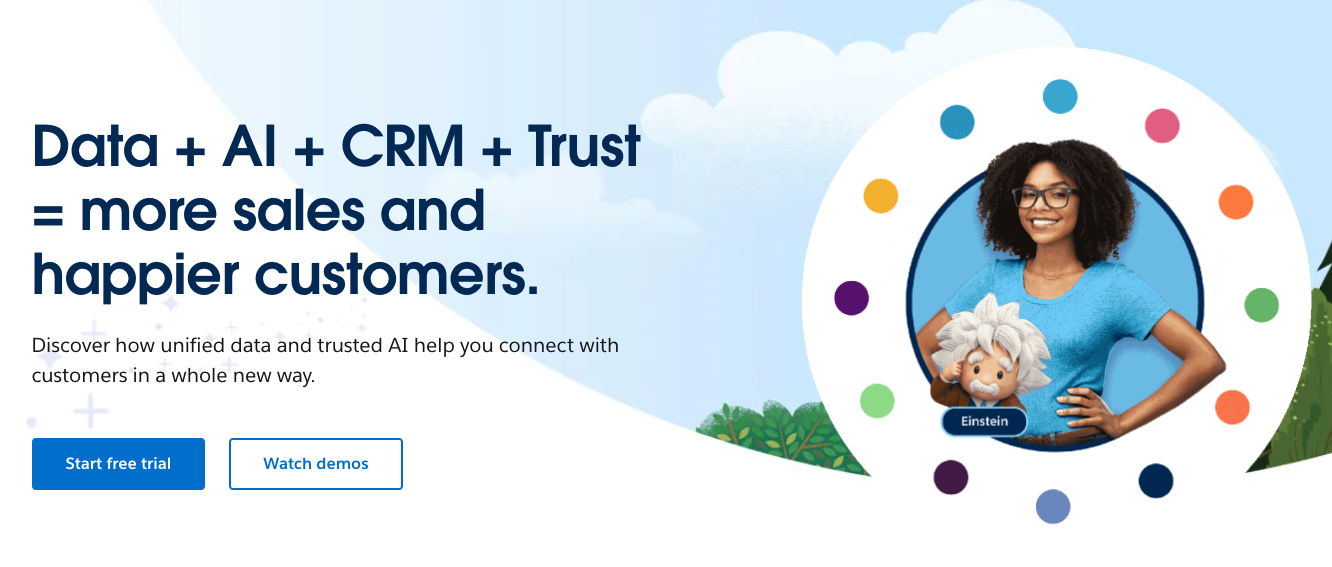Our Five Favorite CRMs For Small Businesses
A Customer Relationship Management (CRM) system is a program that stores your customers' and prospective clients’ data in one in-house platform. At a minimum, CRMs should track a client’s contact information, purchase history, and conversations with staff members and build an extensive database of all that information. More advanced CRMs are also great lead-generation tools that can qualify leads based on your users’ data.
With that data available, CRMs can help businesses maintain positive relationships with their existing customers and build strong connections with new ones. Most CRMs also have built-in instant messaging and file-sharing capabilities so your employees can discuss important client information as it comes in.
There are a lot of great CRMs available on the web, and today, we want to show you five of our favorites!
1. Hubspot
Hubspot’s home page banner image.
We talked a bit about Hubspot’s email marketing software, but they’re better known as a CRM than a newsletter tool. Hubspot offers all the contact management tools you want from a CRM, but they go above and beyond in several ways beyond the standard.
For example, Hubspot has several AI features like an email writer and blog topic generator that will improve your client relations and your SEO. They also track all your sales and list when a deal was created, when it closed, and how much it was worth. And the best part is that all that data is available for up to a million clients.
Hubspot puts all those bells and whistles into a user interface most people can figure out in an hour. Their balance of accessibility and advanced tools makes Hubspot one of the best CRMs available.
Price Options
Hubspot’s free plan is pretty limited compared to its two paid options, but relative to other free CRMs, it’s a great package for small business owners. It has tons of free tools that will help you manage your clients, schedule meetings quickly, generate invoices, and more.
As your business grows, however, it might be worth investing in either of Hubspot’s paid packages. The Starter option for individuals and small teams starts at $18 a month and increases by that amount for every 1,000 new contacts, while the Professional plan starts at $800 and increases by $225 for every 5,000 new contacts.
Recently, Hubspot also introduced another cost-friendly option called CRM Suite Starter. It costs $240 ($20/month) when you pay yearly and $30 a month when you pay monthly.
2. Dubsado
A header image for Dubsado’s website.
Dubsado is a more straightforward, user-friendly alternative to Hubspot, which can be a bit too pricey and feature-dense for users who don’t need anything fancy. Even though it doesn’t come with a free version (though you can enroll in a free trial of both versions), Dubsado is a cost-effective program that checks all the minimum requirements for a CRM. It will track your client's contact information and purchase history and send out invoices, ultimately helping maintain those relationships.
But just because Dubsado isn’t as sophisticated as Hubspot doesn’t mean it’s completely missing helpful features. The advanced version of Dubsado comes with bookkeeping integration to let you monitor your finances, scheduler tools that let clients book appointments through your website, lead capture forms to bring in new customers, and more.
Price Options
Dubsado keeps things simple with two distinct price plans that don’t scale up as you add more clients: Starter and Premier. The best part of Dubsado’s CRMs is that both will track as many clients and projects as you have at the same price point; you won’t need to pay more as your company expands. This makes their pricing a little steep if you only have a handful of customers to track, but the fixed rates are great if you have a bunch of customers.
The Starter plan doesn’t come with much more than the bare essentials, but it’s a great deal if you don’t need anything more than customer portals, email templates, and appointment tracking. Dubsado Premier comes with all the features we listed above and more and is a worthwhile investment if you need something with a bit more power than a standard CRM.
Dubsado Starter costs $200 a year annually and $20 a month on the monthly price plan. Dubsado Premier is $400 annually and $40 monthly.
3. Honeybook
A screenshot of Honeybook’s homepage.
Honeybook prides itself on how it helps its users stay organized and how that organization helps lead to more profits and timely payments. Specifically, they advertise that their custom invoice system leads to 90% of their users receiving on-time or early payments and that 95% of users feel more organized in large part because of that invoice system.
Beyond building your own invoices, Honeybook has tools for appointment scheduling, online forms, and project proposals that users can customize to match their brand voice. That customizability might be Honeybook’s biggest selling point. All their tools are as sleek as they are effective, and both can leave a positive impression on clients.
Price Options
All Honeybook’s plans come with a seven-day free trial, a 60-day money-back guarantee, and only $1 payments for the first two months with their monthly billing cycle. And with a yearly subscription, you’ll get your first six months free and 50% off the standard rate for the following six months.
After all the discounts, Honeybook has three packages with the following standard rates:
Starter: $16 a month when billed annually, $19 when billed monthly.
Essentials: $32 when billed annually, $39 when billed monthly.
Premium: $66 when billed annually, $79 when billed monthly.
4. Zoho
A screenshot from Zoho’s email marketing page.
Like HubSpot, Zoho is a company with an email marketing tool that’s often overlooked in favor of its CRM system. And again, similarly to HubSpot, Zoho’s CRM system outshines everything else because of its countless helpful tools.
While Zoho’s CRM works great as a simple data entry tool, Zoho is clear in that you can do more with its platform than simply store client information. In addition to their 360-degree Customer View, which creates a portfolio of every bit of relevant information your customers have given you, Zoho comes with all the following bells and whistles:
Analytics: Build fully customizable graphs and charts that explain every detail of your business’s lead generation and revenue. You can also view advanced insights from Zoho’s stored data, including where your revenue and sales are coming from.
Omni-Channel Customer Engagement: Zoho gives you multiple communication channels to keep in touch with your customers and be ready to answer any questions no matter where they contact you.
Social Media Engagement: Zoho’s dashboard lists every mention and post comment you receive from your social media followers. This helps you keep in touch with your audience as soon as they reach out to you. Additionally, their social media features let you schedule posts and track post performance.
Price Options
Zoho has four pricing plans: Standard, Professional, Enterprise, and Ultimate. Each package includes a free trial but scales up in price after, with the Standard plan giving you the fewest features at the lowest cost and the Ultimate bundle giving you the most at the highest price.
The Enterprise package is Zoho’s most popular CRM option. It’s quite a bit cheaper than the Ultimate plan but is only missing one important feature included in Ultimate: Zoho Analytics. The analytics tool is valuable so you can track the performance of your social media posts and web pages, but if you can live without it, you can save a lot of money and get almost all of Zoho’s advanced features.
Here are a few other details about Zoho’s pricing:
Standard: $168 annually or $20 monthly
Professional: $276 annually or $35 monthly
Enterprise: $480 annually or $50 monthly
Ultimate: $624 annually or $65 monthly
5. Salesforce
A screenshot of Salesforce’s website banner image.
Maybe the coolest element of Salesforce’s CRM is how it uses AI tools to customize its platform to your business’s needs. This is part of their Customer 360 suite, which gives you access to every Salesforce tool, including programs for data collection, eCommerce, marketing, and more.
The AI recommendations will show you how to effectively use Salesforce’s features to reach your business goals and keep in touch with your clients.
Price Options
Salesforce’s four CRM packages are a bit pricier than some of the alternatives we’ve looked at, but their two cheapest options, Starter and Professional, are pretty much perfect for small businesses. Their Enterprise and Unlimited packages come with access to great features but will likely be a bit too expensive for most upcoming business owners.
Standard: $25 a month, billed annually
Professional: $80 a month, billed annually
Enterprise: $165 a month, billed annually
Ultimate: $330 a month, billed annually
Finding The Right CRM
Picking the perfect CRM will essentially come down to your budget and what features you feel you need. If you have a lot of clients or feel that you need advanced tools to stay on top of everything, Zoho or Hubspot are probably the way to go. However, if you don’t need much more than a way to keep tabs on your customers, the cheapest package for any of the five CRMs we’ve discussed will work well enough.
As always, it’s best to look into all these options for yourself to find the one that fits your business’s unique needs. But we’re confident you’ll find a perfect fit with one of the five.