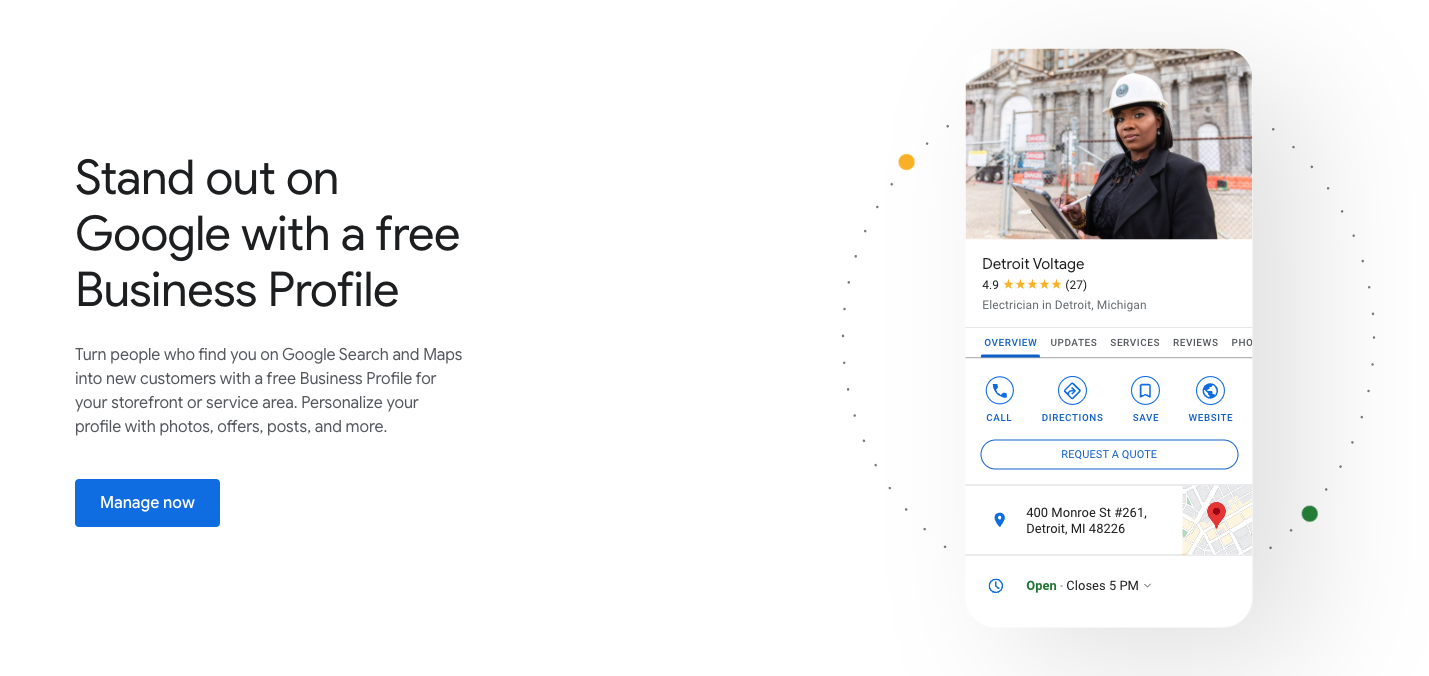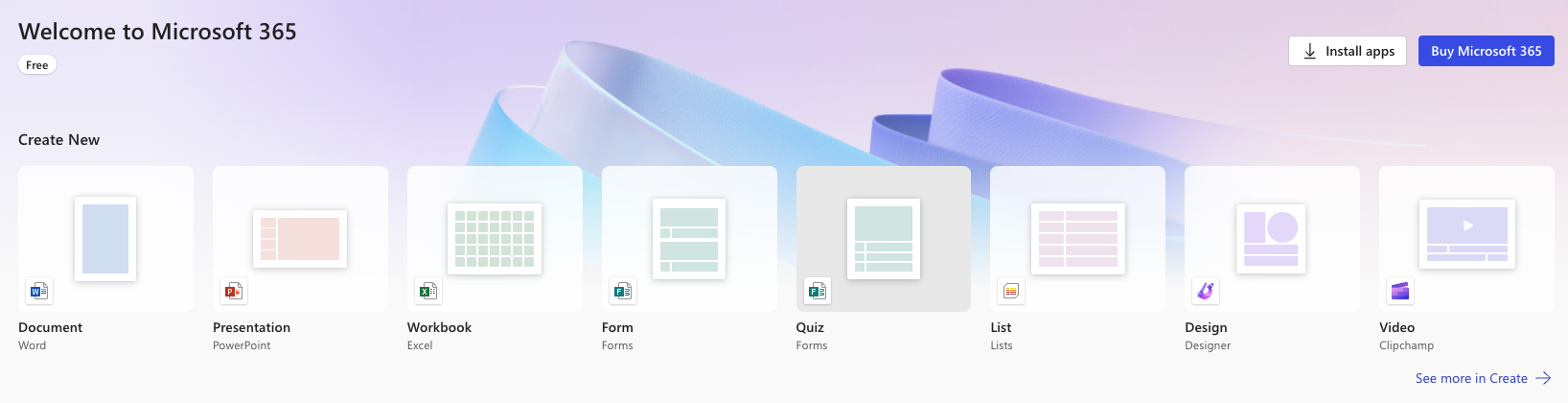How We Get The Most Out of Google Workspace
Google Workspace is a cloud-based productivity suite created by Google and packed with several of its best business tools. The programs available on Google Workspace help businesses function more efficiently throughout the day and keep in touch with new and returning customers. And if you’ve never heard of Google Workspace, or just never tried it, we can’t recommend it highly enough.
We recently switched to Google Workspace, and it helped us communicate clearer, stay productive, and above all, save money. To show you how exactly Google Workspace has benefitted us, let's look at some of the platform’s features, why they stand out relative to their competitors, and how much it costs to sign up for the suite.
Popular Google Workspace Program
A Google Workspace graphic illustrating some of the suite’s most popular features.
Though Google has free versions of all these tools, the Business versions are more optimized for professional use. They come with more storage space, tools, and security features, including all the popular programs listed below:
Gmail
Google’s in-house email platform. With Google Workspace, you can sign up for a custom Gmail address for your business and get extra email storage depending on the Workspace plan you sign up for.
Meet
Google Meet is Google’s video chat tool. With it, businesses can convene with clients worldwide face-to-face with live video conferencing. We use Google Meet all the time for client meetings. It's easy to use and coordinate with other Google users, and though we used to use Zoom for video calls, we have no plans to go back now.
Chat
Google Chat lets users message everyone enrolled in their Google Workspace plan. You can also create group chats in Google Chat for specific topics or teams within your business. We use Google Chat daily to send messages during work and keep in touch after hours.
Calendar
Google Calendar is a great scheduling tool we use to plan out our daily tasks and meetings. With Calendar, you can also invite users to your scheduled events so that everyone who needs to be there receives a notification. You can also attach a Google Meet link to your shared Calendar events so all your invitees know where to gather.
Docs, Sheets, and Drive
Other than Gmail, Google Docs, Sheets, and Drive might be the most commonly used programs in Google Workspace. Docs is a collaborative word document tool where you can store copy and work with your partners on writing projects. Sheets is similar to Docs but for spreadsheets rather than copy. And Google Drive is a file storage you can use to save all your projects, with more storage space available depending on your Google Workspace plan.
How We Use Google Workspace’s Popular Features and Add-Ons
The banner for Google Voice’s home page.
Google Voice: Voice is a $10/month Workspace Add-On that let us create a business phone number in our zip code. Voice forwards calls to our business line directly to our personal phones, that way we don’t have to set up a landline and don’t have to give out our cell phone numbers to everyone we work with.
Google Sheets: We use Google Sheets to store and track budget info and other relevant numerical data.
Google Docs: We mainly use Google Docs for templates and rough drafts for copywriting. We even wrote the first draft of this blog in Google Docs!
Gmail: Google’s email client has a ton of automation features when you sign up with a business profile. They have an email migration tool that lets us transfer important inbox information from one email address to another, auto-sorting that sends specific emails to specific folders depending on their contents, alias emails we can link to the same inbox, and we make use of all of them.
How We Benefit From Google Workspace
A list of some of the apps, security tools, and optional add-ons available in Google Workspace.
Google Workspace’s most significant selling point is that it bundles several helpful business programs into one package and one yearly cost. We’ve saved thousands of dollars from this because rather than paying for several different high-priced programs, we now only pay for one cost-effective bundle.
For example, we used to pay for Zoom and Slack’s business plans for all our employees. And while both platforms are great, the costs quickly added up. Zoom Business costs nearly $200 a year for each user, and Zoom Business Plus runs an even higher tab at $250 annually per user. Similarly, Slack Business+ cost us an additional $150 a year per user. That’s $400 yearly per person and thousands of dollars total for all our employees, and just for video chats and in-office communication.
Meanwhile, Google Workspace has alternatives to Slack, Zoom, and all the other essential business programs we were paying for bundled together for a fraction of the cost. Google’s programs are somewhat simplified relative to their high-priced counterparts, but they’re easy to use and are more than enough for what we need, especially at the cost.
Beyond the cost savings, Google Workspace has benefitted our business by making it easier to collaborate with clients and coworkers, especially with Google Calendar. The Calendar tool makes it easy to set up a video meeting and invite everyone involved in just a couple of clicks.
Additionally, Gmail makes it easy to know when someone sends a message in Chat since it sends a notification to our inbox home pages. The Google Workspace programs complement one another in helpful ways like these that aren’t available if you’re not subscribed to a software suite like Google Workspace.
Google Business
A Google Business graphic advertising the overview of the service.
Though not technically a part of Google Workspace, Google Business (formerly Google My Business) is as essential for running a company as any of the programs in Workspace. The core function of Google Business is to create a Business Profile, which helps users discover your company and vital information about it, including your address, operating hours, relevant services and offers, and more.
We have a Google Business Profile as well, but beyond that essential function, we love the platform for its Analytics and Search Console features. Google Analytics tracks how many users are interacting with your website and Business Profile, and more importantly, how they interact with them. The Analytics page will report your conversions, bounce rate, and more so you can optimize your business’s web presence.
Similarly, Google Search Console monitors your website’s traffic and can recommend changes to each of your pages to improve efficiency. We use both Search Console and Analytics to keep our website as effective as possible.
Google Workspace Pricing
A basic overview of Google Workspace’s pricing and some of the included programs.
Starter
$6 a month per user. The Starter package includes unlimited 100-attendee Google Meet video calls, 30 GB of storage for each user, and Google’s standard security features and support staff.
Standard
$12 a month per user. The Standard package includes unlimited 150-attendee Google Meet video calls and recording. Additionally, the Standard plan includes 2 TB of storage for each user and Google’s standard security features and support staff, with the option to pay for enhanced support available.
We’re on the Standard plan, which is also Google Workspace’s most popular package. It’s worked great for us so far, but Google also offers higher function plans for businesses with more demanding needs.
Plus
$18 a month per user. The Plus package includes unlimited 500-attendee Google Meet video calls, recording, and attendance tracking. Additionally, the Plus plan includes 5 TB of storage for each user, Google’s standard support staff (with the option to upgrade), and enhanced security features that include advanced endpoint management.
Enterprise
Google’s Starter, Standard, and Plus plans are available for up to 300 users. So if you’re running a large business with more than 300 employees, you’ll need to upgrade to Google Workspace Enterprise to accommodate everyone. This plan doesn’t cap how many users you can have but does have a fluctuating price point depending on your business’s size.
Google Workspace Enterprise is the most expensive Workspace package, but it also comes with the best features. It allows 1000-attendee Google Meet video calls, 5 TB of storage with the option to request more, advanced security features, and enhanced Google support.
Google Workspace also offers a two-week free trial to test-run the included features and programs and determine what plan will work best before you pay.
Google Workspace Alternatives
Some features available in Microsoft 365, one of Google Workspace’s competitors.
Microsoft 365
Microsoft 365 is Microsoft and Bing’s nearly identical alternative to Google Workspace. Though it is slightly more expensive than Google Workspace, Microsoft 365 includes many of the same features and programs and is a fantastic substitute for subscribing to several individual programs.
Zoho Workplace
Though not a household name like Google or Microsoft, Zoho is a popular software suite among small businesses, with email, file storage, chat, and video conferencing programs, among others.
We love Google Workspace at NAV, and at this point couldn’t imagine the workday without at. And we hope this blog gave you an idea as to why!